2. React UI
This chapter will setup a React app so that we can have a simple user interface for interacting with RenVM and the npm contract that we deployed in Part 1. We will assume some level of knowledge about React, so head over to https://reactjs.org/tutorial/tutorial.html if you haven't used React before.
Create React App
Set up a React app with create-react-app. If you don't have npx, install node and npm.
- npm
- yarn
npx create-react-app basic-app
cd basic-app
yarn create react-app basic-app
cd basic-app
Install Web3:
- npm
- yarn
npm install --save web3
yarn add web3
App.js
Replace src/App.js with the code below. It sets up the following:
- Connecting to Web3
- Showing the balance of the
Basiccontract - Showing two buttons, Deposit and Withdraw
Replace the contractAddress with the contract you deployed in Part 1. The lines indicated with TODO will be filled out in Part 3.
import React from "react";
import Web3 from "web3";
import "./App.css";
import ABI from "./ABI.json";
// Replace with your contract's address.
const contractAddress = "0x3Aa969d343BD6AE66c4027Bb61A382DC96e88150";
class App extends React.Component {
constructor(props) {
super(props);
this.state = {
balance: 0,
message: "",
error: "",
};
}
componentDidMount = async () => {
let web3Provider;
// Initialize web3 (https://medium.com/coinmonks/web3-js-ethereum-javascript-api-72f7b22e2f0a)
// Modern dApp browsers.
if (window.ethereum) {
web3Provider = window.ethereum;
try {
// Request account access.
await window.ethereum.enable();
} catch (error) {
// User denied account access.
this.logError("Please allow access to your Web3 wallet.");
return;
}
} else if (window.web3) {
// Legacy dApp browsers.
web3Provider = window.web3.currentProvider;
}
// If no injected web3 instance is detected, fall back to Ganache.
else {
this.logError("Please install MetaMask!");
return;
}
const web3 = new Web3(web3Provider);
const networkID = await web3.eth.net.getId();
if (networkID !== 42) {
this.logError("Please set your network to Kovan.");
return;
}
this.setState({ web3 }, () => {
// Update balances immediately and every 10 seconds.
this.updateBalance();
setInterval(() => {
this.updateBalance();
}, 10 * 1000);
});
};
render = () => {
const { balance, message, error } = this.state;
return (
<div className="App">
<p>Balance: {balance} BTC</p>
<p>
<button onClick={() => this.deposit().catch(this.logError)}>
Deposit 0.003 BTC
</button>
</p>
<p>
<button
onClick={() => this.withdraw().catch(this.logError)}
>
Withdraw {balance} BTC
</button>
</p>
{message.split("\n").map((line) => (
<p>{line}</p>
))}
{error ? <p style={{ color: "red" }}>{error}</p> : null}
</div>
);
};
updateBalance = async () => {
const { web3 } = this.state;
const contract = new web3.eth.Contract(ABI, contractAddress);
const balance = await contract.methods.balance().call();
this.setState({ balance: parseInt(balance.toString()) / 10 ** 8 });
};
logError = (error) => {
console.error(error);
this.setState({ error: String((error || {}).message || error) });
};
log = (message) => {
this.setState({ message });
};
deposit = async () => {
this.logError(""); // Reset error.
// TODO
};
withdraw = async () => {
this.logError(""); // Reset error.
// TODO
};
}
export default App;
ABI.json
In order to talk to our Ethereum contract, we need to have its ABI. You can find this in Remix by going to the "Solidity Compiler" tab, clicking "Compilation Details" and copying the "ABI" section. Paste this into src/ABI.json:
[
{
"constant": false,
"inputs": [
{
"name": "_msg",
"type": "bytes"
},
{
"name": "_amount",
"type": "uint256"
},
{
"name": "_nHash",
"type": "bytes32"
},
{
"name": "_sig",
"type": "bytes"
}
],
"name": "deposit",
"outputs": [],
"payable": false,
"stateMutability": "nonpayable",
"type": "function"
},
{
"constant": false,
"inputs": [
{
"name": "_msg",
"type": "bytes"
},
{
"name": "_to",
"type": "bytes"
},
{
"name": "_amount",
"type": "uint256"
}
],
"name": "withdraw",
"outputs": [],
"payable": false,
"stateMutability": "nonpayable",
"type": "function"
},
{
"constant": true,
"inputs": [],
"name": "registry",
"outputs": [
{
"name": "",
"type": "address"
}
],
"payable": false,
"stateMutability": "view",
"type": "function"
},
{
"constant": true,
"inputs": [],
"name": "balance",
"outputs": [
{
"name": "",
"type": "uint256"
}
],
"payable": false,
"stateMutability": "view",
"type": "function"
},
{
"inputs": [
{
"name": "_registry",
"type": "address"
}
],
"payable": false,
"stateMutability": "nonpayable",
"type": "constructor"
},
{
"anonymous": false,
"inputs": [
{
"indexed": false,
"name": "_amount",
"type": "uint256"
},
{
"indexed": false,
"name": "_msg",
"type": "bytes"
}
],
"name": "Deposit",
"type": "event"
},
{
"anonymous": false,
"inputs": [
{
"indexed": false,
"name": "_to",
"type": "bytes"
},
{
"indexed": false,
"name": "_amount",
"type": "uint256"
},
{
"indexed": false,
"name": "_msg",
"type": "bytes"
}
],
"name": "Withdrawal",
"type": "event"
}
]
Run a local server
Start a local development server by running:
- npm
- yarn
npm run start
yarn start
You can now access the React app at http://localhost:3000. The buttons shouldn't do anything yet, but we'll be fixing that in the next part of the tutorial.
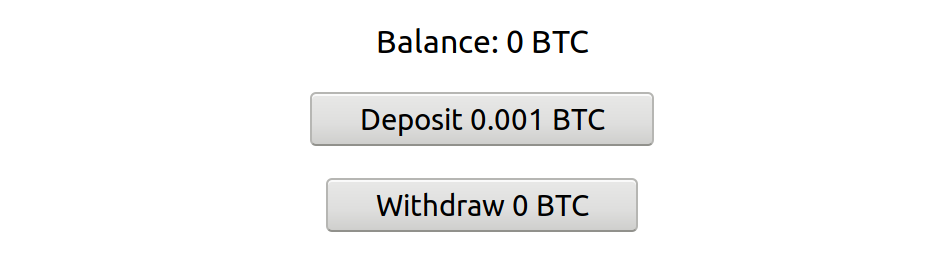
Continue to the next section to start interacting with RenVM using RenJS.